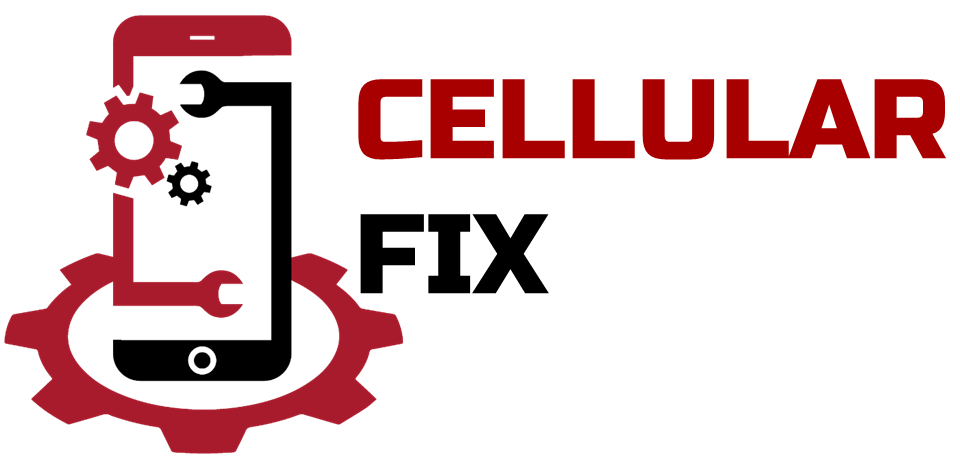If you’re dealing with a damaged MacBook screen, you likely have a number of questions about the repair process. To help, we’ve compiled some of the most common questions and misconceptions about MacBook screen repair.
As specialists in MacBook screen repair in Richmond Hill and Mississauga, we’re here to provide clarity and guidance.
1. Can I repair my MacBook screen myself?
While there are numerous DIY repair guides available online, we highly recommend against self-repairs, especially for complex devices like MacBooks. Without professional knowledge, experience, and tools, you risk causing further damage to your device, which can lead to more costly repairs or even irreparable damage.
2. How long does a MacBook screen repair take?
The time required for a MacBook screen repair can vary depending on the extent of the damage and the specific model. At our repair centers, we strive to complete most repairs within a few hours. However, in cases where damage is more extensive, the repair might take longer.
3. Will I lose my data during the repair?
While screen repair itself does not involve data manipulation, it’s always wise to back up your data before any repair. This ensures that your data is safe in the rare event of any unexpected complications.
4. How much does MacBook screen repair cost?
The cost of a MacBook screen repair depends on the model and the extent of the damage. Rest assured, we strive to provide competitive and transparent pricing for our high-quality repairs. We’ll give you a full quote before we start any work.
5. Is it cheaper to replace my MacBook rather than repair the screen?
In most cases, a screen repair is significantly less expensive than replacing the entire device. Plus, repairing extends the lifespan of your MacBook, making it a cost-effective and environmentally friendly choice.
6. Will the repaired screen be as good as the original?
Absolutely. We use high-quality parts that meet or exceed original equipment manufacturer (OEM) specifications. This ensures your MacBook screen will look and function as it did when it was new.